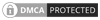How to Connect - WotLK
Realmlist: LOGON.MOON-OF-DRAGON.COM
Create Account
- First of all, you must create an account. The account is used to log into both the game and our website. Click here to open the registration page.
Download Game
- Install World of Warcraft Wrath of the Lich King 3.3.5a. You can download it from here: Windows - deDE/enGB.
- Or check this link: https://wowdl.net/
Change server address
- While editing the realmlist.wtf do not erease all text. Just do it like it says to you below.
- Directory
- Open up the "World of Warcraft" directory. The default directory is "C:\Program Files\World of Warcraft".
- When you've found it, open up the directory called "Data" -> "YourLang".
- Server address
- Open up realmlist.wtf. change: SET realmlist "ANY" to:
- SET realmlist
"LOGON.MOON-OF-DRAGON.COM"