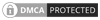Forum Applications System Tools Virtual CloneDrive
Virtual CloneDrive
Virtual CloneDrive works and behaves just like a physical CD, DVD, or Blu-ray drive, although it only exists virtually.
Image files can be "inserted" into the virtual drive from your harddisk or from a network drive by just a double-click, and thus be used like a normal CD, DVD, or Blu-ray.
Virtual CloneDrive supports up to 15 virtual drives at the same time - no matter if the image file contains audio, video or just simple data.
Virtual CloneDrive is fully integrated in Windows Explorer context menus and on top of all it is free!
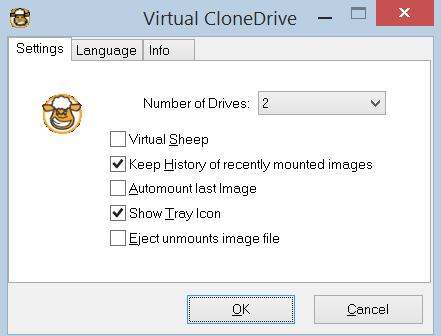
,,I AM A GAMER. NOT BECAUSE I DON'T HAVE A LIFE, BUT BECAUSE I CHOOSE TO HAVE MANY."
-

MâDmâX -
Administrator
Forum-Member - Posts: 100
- Joined: 2020-01-04 01:12:05