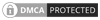Forum World Of Warcraft Tutorials [TRINITY] WorldServer.exe - Install as a Windows Service for Task Scheduler
[TRINITY] WorldServer.exe - Install as a Windows Service for Task Scheduler
If you looking for how you can restart your trinitycore worldserver do following.
Edit "YourServiceName" to anything you can remember the new entry.
Edit "C:\Path\to\YourService.exe --service run" to that path where your worldserver.exe is placed from your trinitycore emulator.
Edit "MySQL80" to the installed MySQL Server -> "Service Name" in services window.
Add as a Windows Service:
- Open Powershell as Administrator
- Copy&Paste: New-Service -Name "YourServiceName" -BinaryPathName "C:\Path\to\YourService.exe --service run"
- Open services and check if the new entry has been added
Edit dependencies to include mysql service: - or check this Tutorial
- Check your services window and look for Service Name from your installed MySQL Server and enter it below
- Open CMD as Administrator
- Copy&Paste: sc config "YourServiceName" depend= MySQL80
- Now your worldserver.exe does not start before MySQL server has started
Task Scheduler which run "Restarter".bat to restart the Service:
- Make a .bat file in the same directory where worldserver.exe is placed and Copy&Paste following in: cmd /c "net stop "YourServiceName" & sc start "YourServiceName""
- Open up Task Scheduler and setup your task also the path to the .bat file under "Actions"
If you did every step correct then you can successfully start and stop the worldserver.exe over the services window.
This is a safe way to procedure a safe shutdown and normal start. Enjoy.
,,I AM A GAMER. NOT BECAUSE I DON'T HAVE A LIFE, BUT BECAUSE I CHOOSE TO HAVE MANY."
-

MâDmâX -
Administrator
Forum-Member - Posts: 100
- Joined: 2020-01-04 01:12:05